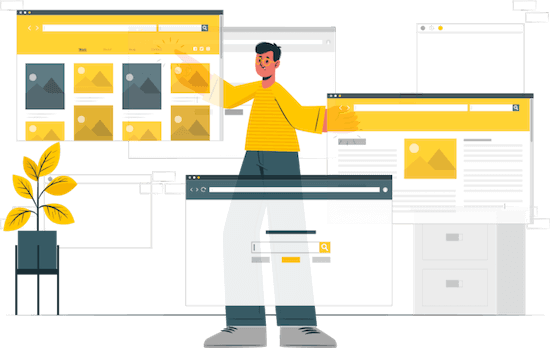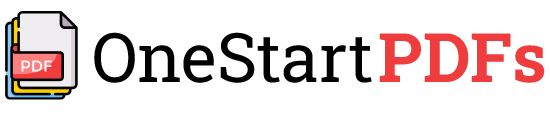
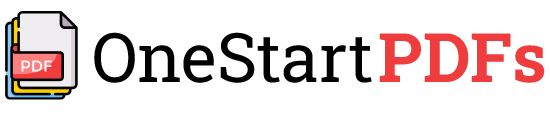
Working with PDFs shouldn’t be complicated. And with the OneStart Browser, it doesn’t have to be. It- provides a simple yet powerful solution for editing, converting, and creating PDFs. When you download the Browser, you unlock an easy way to manage PDFs—no extra software required.
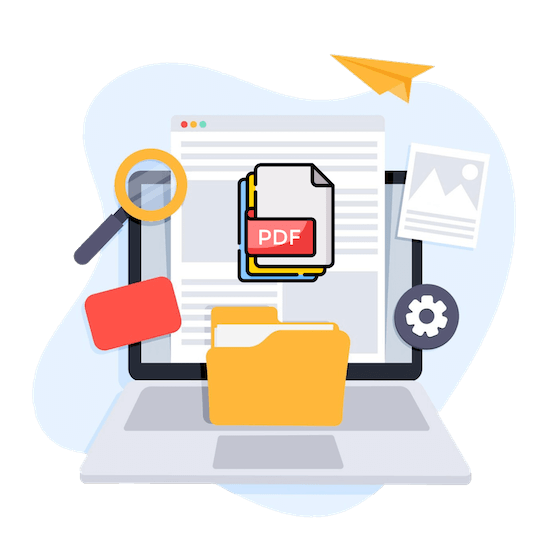

Edit or insert text
Insert images and elements
Add or create signatures
Draw freely and annotate
Redact confidential information
Rearrange and organize pages
Convert PDFs to and from multiple formats
Compress files without losing quality
Extract specific pages
Use advanced OCR for scanned documents
Create and fill forms
Apply strong encryption for security

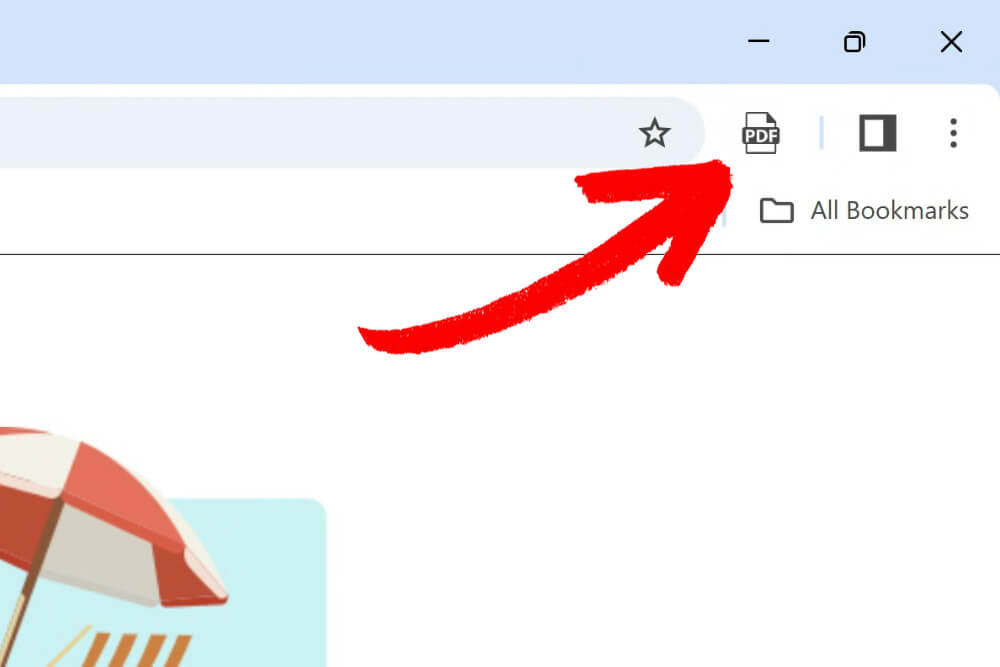
Step 1: Locate the PDF icon on the top right tool bar.
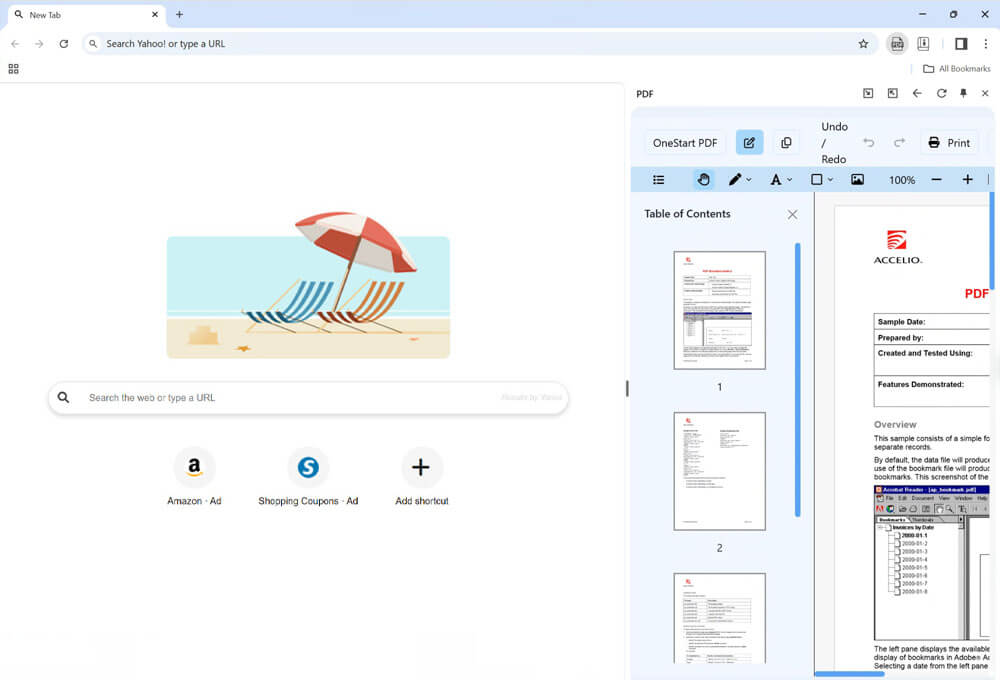
Step 2: Start using OneStart PDF Tools directly in your browser.
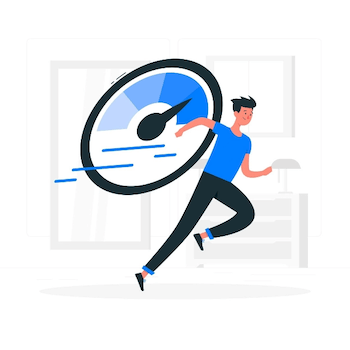
Modify text, insert images, and rearrange pages directly within the Browser. No need to switch between multiple apps.
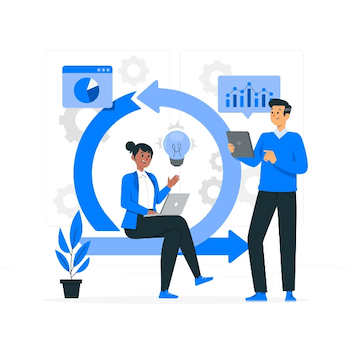
Convert PDFs to and from Word, Excel, PowerPoint, and images. Keep formatting intact and get high-quality results every time.
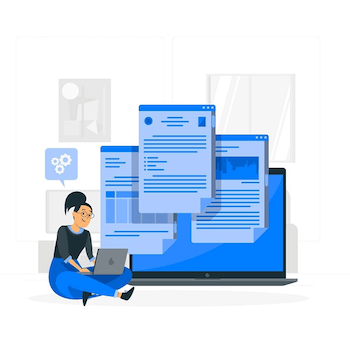
Create interactive forms, add annotations, and design professional-looking PDFs—all without leaving your browser.
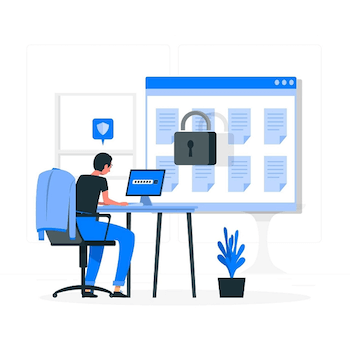
Protect sensitive information with AES 128-bit encryption, redact confidential data, and manage document permissions for complete control over your files.
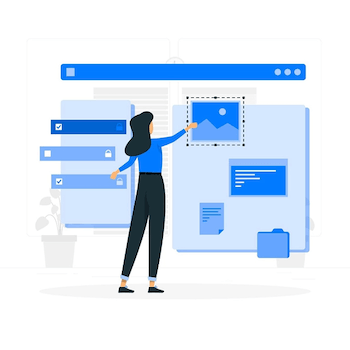
No need for separate downloads—OneStart PDFs is integrated into OneStart Browser, giving you an all-in-one solution for browsing, productivity, and document management.
Experience hassle-free editing, conversion, and creation of PDFs—all from within OneStart Browser. Download now and take control of your documents with ease.